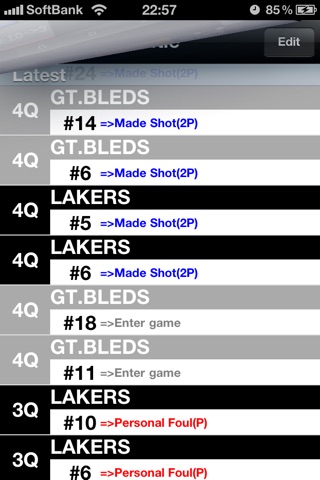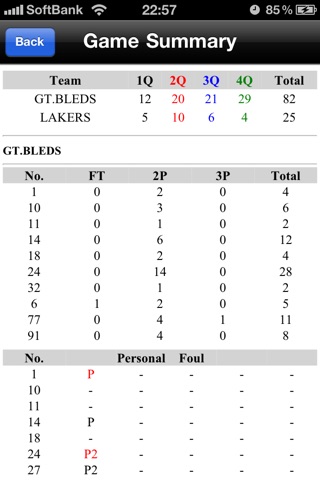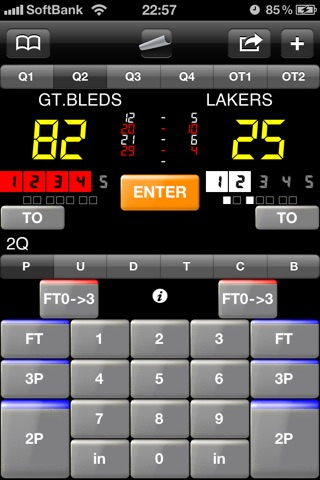
B-Ball Score Book app for iPhone and iPad
This is a basketball scorebook app.
iPad support. (Universal Binary)
"JBA(JABBA) OFFICIAL SCORE BOOK" I made a reference.
Uses:
- Alternative scorebook
- Forgot your scorebook
- Match Results Reporting Tools
- Game results posted on your Web page
It has no registration feature a members name.
Enter the number in all identification.
Thus, even less preparation before the game, you can immediately start typing.
Because there is no concept of elapsed time to worry about the order does not matter.
So, you can also feel free to enter and view the paper after the scorebook.
Features:
- Total score, Q score for each show (always)
- Displays the number of team fouls (always)
- Get visibility into time-out (always)
- Number of personal fouls (as needed)
- Field goals, free throw record (missed shot is not recorded)
- Personal foul, technical foul and record
- Timeout Record
- Record player game play
- History Play by Play type like (edit, delete, sort)
- Managing multiple scores
- Display Summary scores (HTML source can be sent by e-mail attachment)
- Email summary scores (text messages)
How to input score:
1. Check the current period at the top of the screen
2. Enter the number pad in Jersey (except for timeouts)
(If you make a mistake will be cleared by typing the first three digits.)
3. Events button press. Events button has become symmetrically applies to each team.
- Shoot
FT, 3P, 2P shot button button with blue band
- Fouls
[P, U, D, T, C, B] to confirm the type of foul in, FT0-> press the red zone three. Free throws count for each button is pressed P-> P1-> P2-> P3 and changes. B and C are not required to enter numbers.
- Players Enter Game
Appropriate team "in" button is pressed.
- Timeout
Appropriate team "TO" button.
4. Orange in the center of the "ENTER" button to confirm the event.
5. When you make a mistake in calling the input history display at the top middle button, swipe your event so you can remove the appropriate re-enter.
Digital display font: Copyright (c) Yourname, Inc.